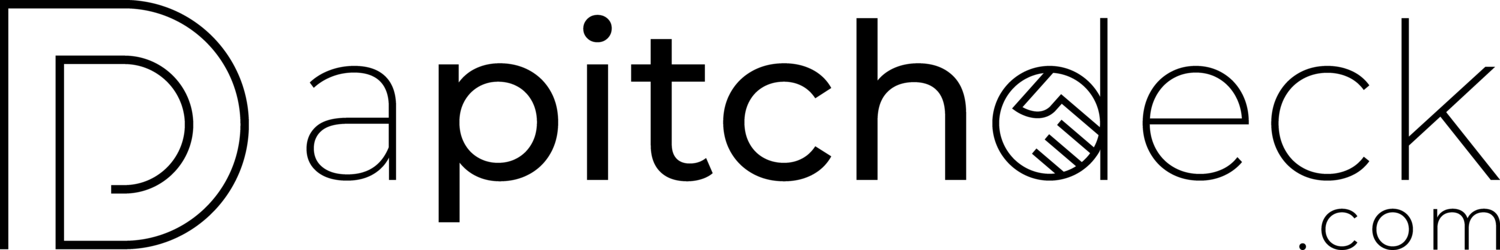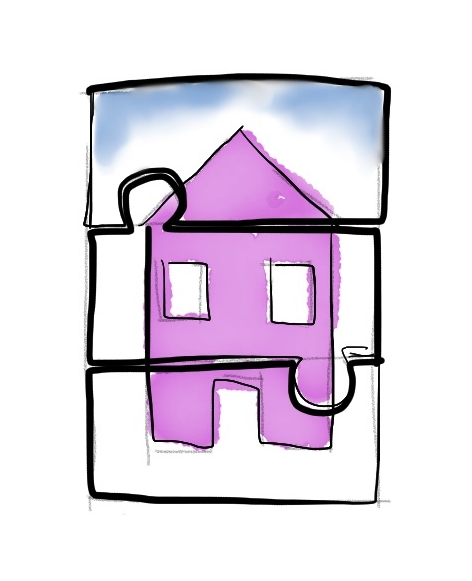Startup Marketing: How do you conceptualize infographics?
It is a common mistake to confuse the terms "infographic" and "data visualization". Infographics tell a cohesive story that has a protagonist, a theme and outcomes. The content within an infographic often weaves together a number of data visualizations.
As a Creative Director, my goal is to bring cohesiveness to all the documents that we prepare. Here's a simple structure that I follow when we prepare infographics.
1. The subject of the data
The subject of the data could be a product, a service, an individual, a company, an industry, a country, etc. This is the starting point - and lends a lot of its existing personality to the infographic. I compare this to the columns of a building that hold everything together. Some forms of these columns are:
a. The color tone for the background, the icons, or the titles of the infographic, inspired from existing brand elements (logo, website, etc)
b. The visual layout of the data: grid, shape, lineweight
c. The artistic styles used to represent the data: retro, modern, art-deco
Example: While creating an infographic for fin-tech startup PrivCo, the "subject of the data" was the Snapchat app. I used the vibrant yellow and black colors of the brand to create the tone for the entire infographic.
2. The data itself
The data is like the facade of the building. What is the character of the infographic, and how detailed do you want it to be?
a. The data could be communicated in a tone that is serious or playful - this depends on the company and the nature of the data itself.
b. When handling data, it helps to be specific and concise - research shows that our working memory capacity can easily remember only up to 7 points [plus/minus 2 depending on the person].
c. Do you want to back your data with texts or graphics? This depends upon your intended audience.
Example: On another infographic job, I was asked to creatively represent data about the fashion brand Chanel. I chose to select 6 data points and back it up with graphics rather than text.
3. Signature or source
This is like the name and address of the building. I have seen this missing (or barely visible) on infographics quite often. Remember that this is after-all a part of your marketing strategy. Many times the client logo or source for the infographic is quickly placed in one of the corners of the layout. However, it makes for a better presentation if this element can be purposely incorporated into the infographic itself. It could be used as an anchor for the title, as an ending point to complete the graphic, or elegantly threaded into the story.
Example: As part of a single-page technical infographic for an LED manufacturer, I inserted the company logo as one of the squares that compose the graphic. It does not take away from the overall impression while it is still clearly visible at closer inspection.
Startup teams can use this framework to visually structure their own infographics. This is also an effective guide to explain the scope of your infographic project to a designer which will save you time, money and design misunderstandings.
What are some of your tips to creating infographics?